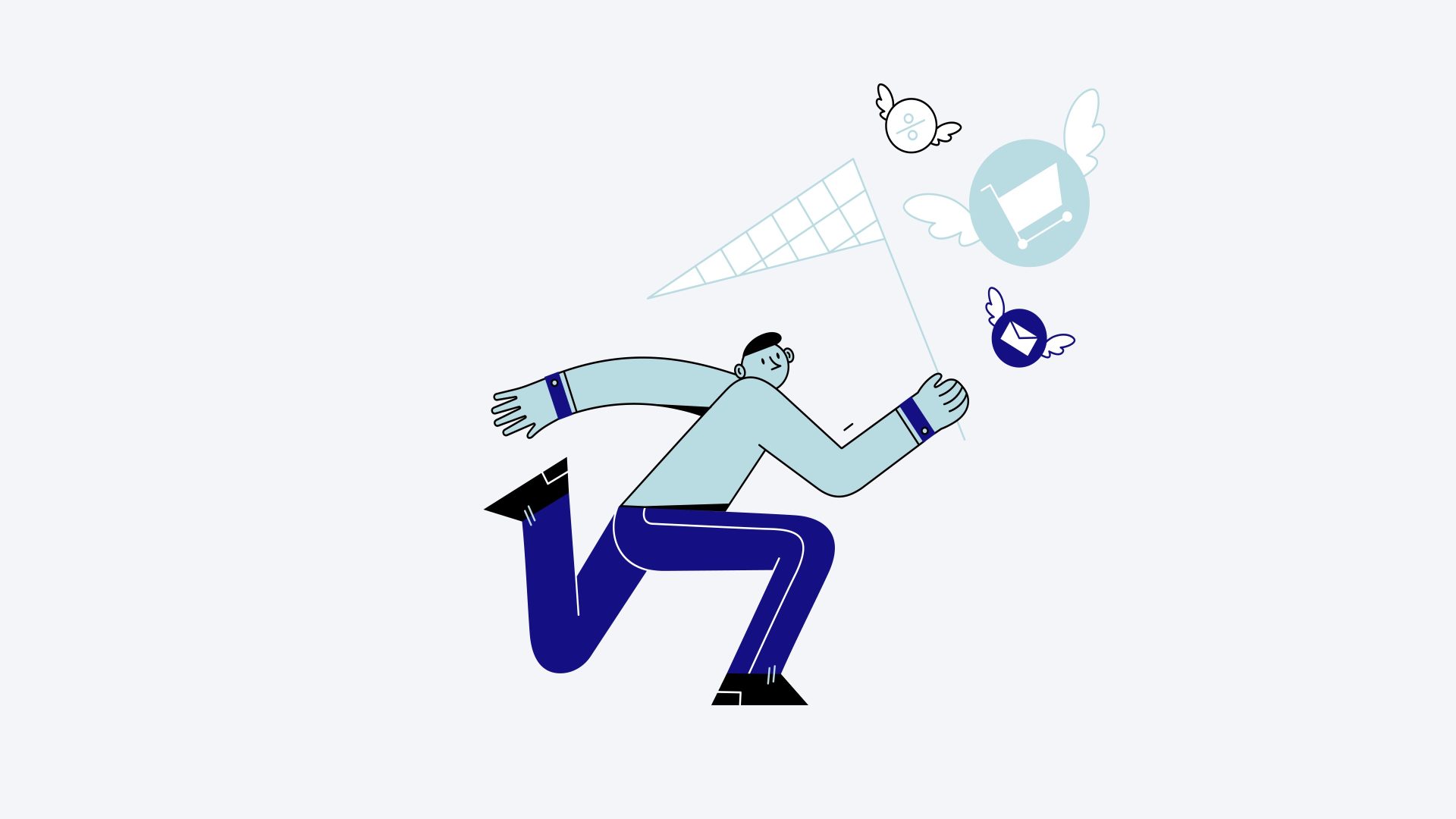Webflow vs. HubSpot CMS (2024): The Ultimate Guide for Choosing Your Website Platform
Can’t decide between Webflow and HubSpot? This guide compares features, pricing, and ease of use to help you pick the best platform for your website needs in 2024.
1. Feature Comparison between Webflow and HubSpot
- HubSpot boasts expansive CRM capabilities, sophisticated SEO tools, and a diverse app marketplace.
- Webflow shines with its design-centric features, customizable CSS/JS functionalities, and flexible hosting options.
HubSpot’s CMS Hub merges web development capabilities with potent marketing automation and CRM features, enabling the creation of captivating websites that look stunning and deliver tangible results through strategic marketing tactics.
Webflow stands out as a visual web development tool that simplifies coding, making it ideal for developers aiming to design and publish responsive websites effortlessly. Users can personalize every aspect, from animations to interactions, crafting unique and immersive user experiences. Numerous inspiring examples of stunning Webflow websites offer further inspiration for your creations.
2. Ease of Use Comparison between HubSpot and Webflow
- HubSpot is renowned for its intuitive interface and structured onboarding process.
- Webflow offers users simple drag-and-drop design functionality and a straightforward site-building process.
HubSpot’s CMS Hub provides a user-friendly experience with its intuitive interface and drag-and-drop functionality. It enables individuals with minimal web development experience to build and manage websites without hassle swiftly.
On the other hand, Webflow presents a more adventurous journey, requiring some proficiency in web development to unlock its full potential. Its robust design tools, delving into concepts like CSS and HTML, grant users ultimate control over their website’s aesthetics. Notably, successful Webflow agencies thrive on embracing this challenge, leveraging Webflow’s capabilities to create visually stunning, bespoke websites for their clientele.
3. Comparing Design Capabilities of Webflow and HubSpot CMS

Highlights of HubSpot CMS:
- Extensive range of tools and APIs for advanced customization.
- Seamless integration with marketing tools and CRM.
- All-in-one solution for web development and marketing needs.
Highlights of Webflow:
- Code-free environment for simplified workflow.
- Intuitive visual interface for designing stunning websites.
- Empower designers to unleash their creativity without coding constraints.
Webflow empowers users with design superpowers, facilitating the creation of jaw-dropping websites. Its endless customization options for typography, colors, spacing, and layout bring any design concept to life. Additionally, Webflow’s template marketplace offers professionally designed templates that users can personalize, ensuring each website is unique and tailored to their client’s specifications.
While HubSpot CMS Hub may not emphasize design to the same extent as Webflow, it offers customization within its marketing-oriented templates. Users can use colors, fonts, and images to ensure visual appeal and brand alignment. For those seeking even greater design freedom, comparisons such as Webflow vs Figma or Webflow vs Elementor provide insights into alternative design tools.
Comparing HubSpot and Webflow for SEO🛠️
Highlights of HubSpot CMS:
- Advanced SEO guidance and optimization tools.
- Comprehensive SEO recommendations and analysis.
Highlights of Webflow:
- SEO-friendly code generation.
- Intuitive meta tag editing for easy optimization.
Regarding SEO, both HubSpot and Webflow offer valuable features tailored to enhance your website’s visibility in search engine results.
HubSpot CMS provides advanced SEO guidance and optimization tools, offering comprehensive recommendations and analysis to fine-tune your website for search engines. From assisting with keyword research to optimizing on-page elements, HubSpot equips you with the necessary resources to increase visibility and attract organic traffic.
On the other hand, Webflow adopts a code-centric approach to SEO, generating clean, SEO-friendly code that aligns with the best search engine crawling and indexing practices. Its intuitive interface facilitates easy editing of meta tags, empowering you to optimize page titles, descriptions, and other meta elements directly within the Webflow Editor.
Comparing HubSpot and Webflow Pricing💸
Cost is a crucial consideration for businesses when choosing between HubSpot and Webflow. Here’s a breakdown of their pricing structures:
HubSpot Pricing Plans for 2024
- Professional: $360/month
- Enterprise: $1180/month
Webflow Pricing Plans for 2024
- Basic: $14/month
- CMS: $23/month
- Business: $39/month
- Enterprise: Custom pricing available


HubSpot’s pricing plans are tailored toward businesses with substantial budgets, offering a wide range of features at higher costs. In contrast, Webflow provides more budget-friendly pricing options, making it attractive for small to medium-sized businesses seeking cost-effective solutions.
Comparing HubSpot CMS and Webflow Customer Support🫶
Both HubSpot and Webflow offer robust customer support options to assist users in navigating their platforms effectively:
HubSpot:
- Provides top-notch customer support for CMS usage, e-commerce integration, and other queries.
- Known for expertise and responsiveness, guiding users through challenges to maximize platform utilization.
Webflow:
- Offers support options, including documentation, forums, and tutorials.
- Comprehensive documentation is a valuable resource for understanding platform functionalities, while active forums enable users to connect with the community and seek advice. Additionally, tutorials are available to enhance users’ skills through step-by-step guidance.
Comparing Collaboration in HubSpot CMS and Webflow🤝
Collaboration is paramount for successful web development and design in today’s digital landscape. Both HubSpot and Webflow recognize the significance of teamwork and offer features to facilitate seamless collaboration. However, Webflow elevates collaboration to new heights, making it particularly appealing for agencies and teams.
With Webflow’s team plans, multiple users can collaborate in real time, enhancing productivity and saving valuable time. The platform also boasts shared design libraries, promoting consistency and efficiency by providing a centralized repository of design assets and components for universal access and reuse. In essence, waiting for others to complete their tasks is a thing of the past with Webflow, making teamwork smoother than ever!
Webflow vs HubSpot: Which Platform Suits Developers Best?🧰
Highlights of HubSpot CMS:
- Extensive range of tools and APIs for advanced customization.
- Seamless integration with marketing tools and CRM.
- All-in-one solution for web development and marketing needs.
HubSpot’s CMS is tailored to developers prioritizing marketing automation and integration capabilities. It offers a comprehensive marketing tool suite that seamlessly integrates with other HubSpot products.
Highlights of Webflow:
- Code-free environment for simplified workflow.
- Intuitive visual interface for designing stunning websites.
- Empower designers to unleash their creativity without coding constraints.
On the contrary, Webflow’s CMS stands out for its robust design tools and flexibility, catering to developers with various advanced design features and customization options. This empowers them to create visually stunning and distinctive websites with ease.
Webflow vs HubSpot CMS: Which Is Ideal for Marketers?📈
- Webflow’s user-friendly design tools and extensive customization options are immensely advantageous for marketers.
Webflow is a marketer’s haven, offering user-friendly design tools and endless customization options to craft captivating websites that resonate with their audience effortlessly.
- HubSpot provides integrated marketing tools and analytics features, offering a more comprehensive marketing solution.
In contrast, HubSpot augments marketing efforts with integrated tools and robust analytics, delivering a comprehensive solution for managing and optimizing campaigns effectively.
Wrapping Up the HubSpot vs Webflow Debate🗯️
Selecting between HubSpot and Webflow necessitates thoroughly assessing your specific needs and objectives. Consider the functionalities required for your website, the desired customization level, and any budgetary constraints you may have.
Keep in mind that this comparison serves as a general overview; both HubSpot and Webflow continuously evolve, introducing new features to meet the changing needs of users. They adapt like chameleons to stay ahead of the curve. If you are undecided, exploring the best Webflow agencies can provide valuable insights to kickstart your journey.

Need CMS expert assistance? Contact Us, or Book a meeting we’ve got you covered.
- What’s your experience using HubSpot CMS? (Reddit Review) – Technical SEO by Tenten
- Learn more about Webflow Pricing
- Webflow Plan Explained