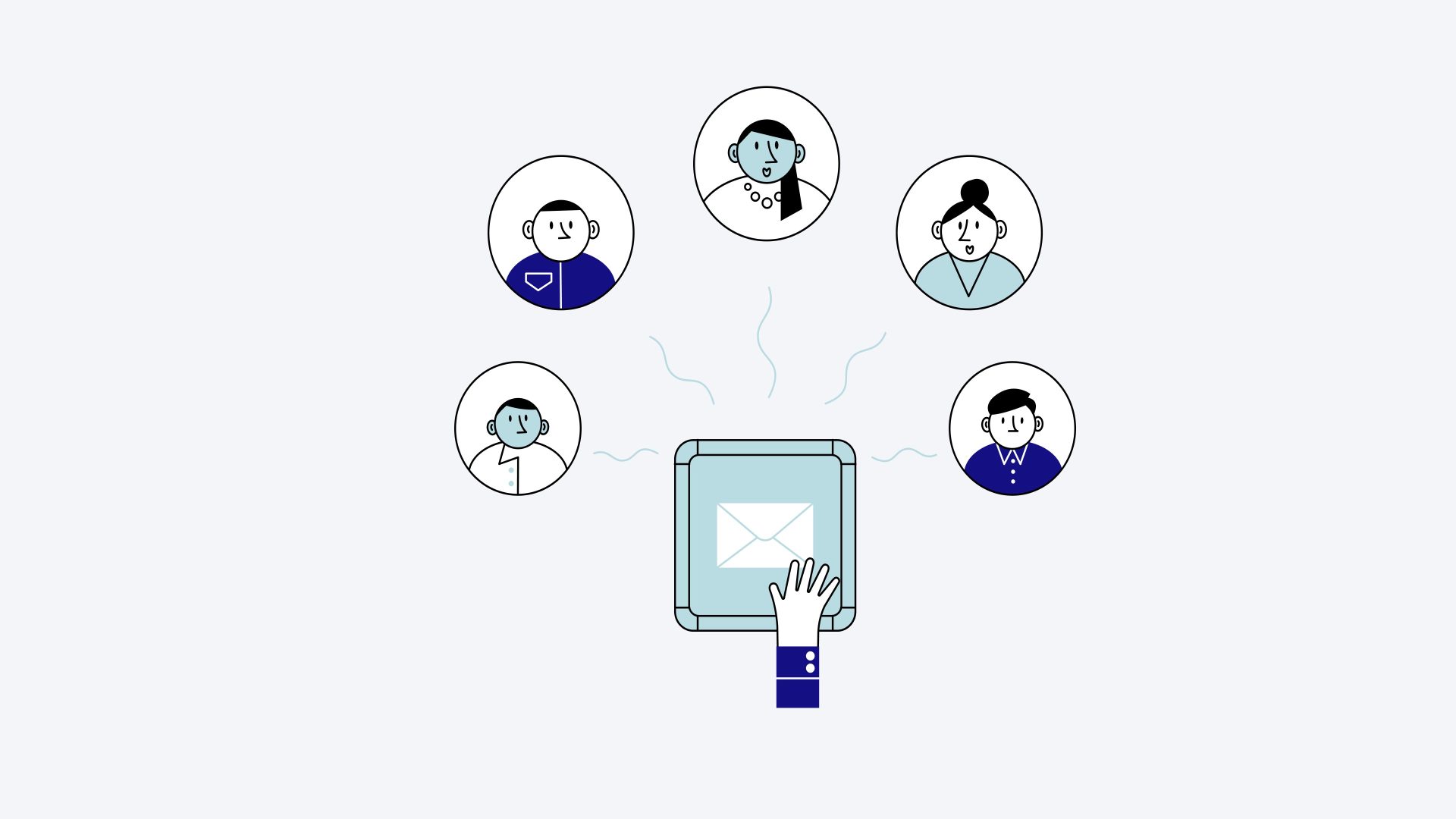Web Design Tool Sets
Web creators in 2024 utilize a mix of versatile and potent tools to craft visually captivating and highly efficient websites. The prevalent web design tool sets encompass:
-
WordPress
- Ideal for: Economical and adaptable website design.
- Attributes: Wide array of themes and plugins, flexible content management, and robust community backing.
-
Wix
- Ideal for: Code-free web design with an intuitive drag-and-drop interface.
- Attributes: Over 500 templates, integrated site blog, animations, and Wix Turbo for enhanced website performance.
-
Webflow
- Ideal for: Crafting websites with advanced animations and interactions.
- Attributes: Visual CSS design, CMS capabilities, and seamless integration with other design tools.
-
Figma
- Ideal for: Real-time collaborative design and prototyping.
- Attributes: Vector-based editing, built-in prototyping, and expansive plugin system for extended functionality.
-
Adobe Dreamweaver
- Ideal for: Adaptable and versatile web design for users with coding expertise.
- Attributes: Supports HTML, CSS, JavaScript, and Bootstrap for crafting responsive sites.
-
Canva
- Ideal for: Novice-friendly web design with a broad array of templates.
- Attributes: Intuitive drag-and-drop interface, customizable templates, and mobile-friendly design options.
User Interface Design Tool Sets
UI designers prioritize tools that streamline intuitive user interfaces and seamless user experiences. The primary UI design tool sets in 2024 comprise:
-
Figma
- Ideal for: Real-time collaboration and comprehensive UI/UX design.
- Attributes: Vector-based editing, prototyping, design components, and extensive plugin ecosystem.
-
Adobe XD
- Ideal for: Comprehensive web and app design with interactive prototyping.
- Attributes: Vector design tools, seamless integration with Adobe Creative Cloud, auto-animate for transitions, and repeat grid for design components.
-
Sketch
- Ideal for: Vector graphics editing and collaborative design (macOS exclusive).
- Attributes: Wireframing, prototyping, extensive plugin ecosystem, and precise vector-based design.
-
InVision Studio
- Ideal for: Interactive prototyping and detailed animations.
- Attributes: Timeline animation, dynamic interactions, and integration with InVision’s cloud platform for feedback.
-
Proto.io
- Ideal for: High-fidelity, interactive prototypes without coding.
- Attributes: Intuitive drag-and-drop interface, extensive library of components, and collaboration tools.
-
Miro
- Ideal for: Collaborative brainstorming and design planning.
- Attributes: Interactive whiteboards, real-time collaboration, and integration with other design tools.
Popular Collaborations
Blending web and UI design tools enriches the overall design workflow:
-
Figma + Webflow
- Utilization: Design and prototype in Figma, then construct and animate in Webflow for a seamless transition from idea to live website.
-
Adobe XD + WordPress
- Utilization: Develop detailed UI designs and interactive prototypes in Adobe XD, then implement them on WordPress for content management and deployment.
These tool sets present a mix of design adaptability, collaborative capabilities, and robust features tailored to both newcomers and experienced professionals in the web and UI design domains.