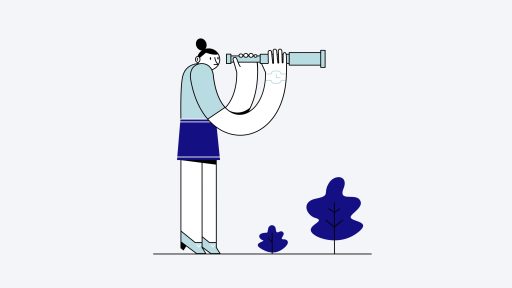Google Analytics has gone through a substantial upgrade, particularly concerning its artificial intelligence (AI) capabilities.
While Universal Analytics already offered a strong base, Google Analytics 4 (GA4) AI takes it up a notch. Its predictive abilities enable you to comprehend your customers to such an extent that you can foresee their future actions.
This new shift from Universal Analytics creates opportunities for deeper analytics and practical insights to refine your marketing strategies further.
This piece will lead you through harnessing GA4 AI to enhance your data analytics, from segmenting audiences to predicting trends. Whether you are a frequent user or a newcomer to the Google Analytics platform, there is much to reap from its AI-powered features.
- How AI Boosts GA4
- Applications of AI in Google Analytics 4
- Detecting Anomalies and Resolving Issues
- Segmenting Audiences and Personalization
- Predicting Analytics for Optimizing Conversions
- Augmented eCommerce Insights
- How to Implement AI in GA4
- 1. Gather and Prep Data
- 2. Monitor Recommended or Custom Events and Conversions
- 3. Fuse Cross-Channel Insights
- 4. Employ AI-Driven Audience Segmentation
- 5. Evaluate AI Insights Against Historical Data
- 6. Study User Pathway
- Strategies for Efficient AI Utilization in GA4
- Integrating AI Tools with Google Analytics 4
- FAQ on Using AI with Google Analytics 4
- How Does GA4 Employ Machine Learning?
- What Constitutes Google Analytics Intelligence in GA4?
- Can AI Aid in Enhancing Conversions in GA4?
- Any Cautions to Bear in Mind When Utilizing AI-Generated Insights?
How AI Boosts GA4
AI has been integral to Google Analytics for some time, initially appearing in Universal Analytics as Analytics Intelligence. This resource gave users insights into their site or app performance.
Google Analytics 4 advances this by utilizing machine learning to simplify data understanding. Moreover, gaining automated insights into a site’s performance is much more user-friendly.
Instead of navigating various analytics menus, you can simply ask straightforward questions like, “Which countries contributed the most buyers?” using the search bar.
In response, Analytics Intelligence scans the data to present a list of countries that drive the most conversions.
GA4 also includes an Insights & recommendations section. This segment can highlight significant changes or opportunities deserving your attention – for instance, a specific product page experiencing an abnormally high number of purchases.
Further, GA4 deploys the same machine learning algorithms behind Analytics Intelligence for other features, such as predictive metrics. This tool can predict future user behavior to enhance sales-focused campaigns.
Applications of AI in Google Analytics 4
Let’s explore the practical uses of GA4’s AI in digital marketing.
Detecting Anomalies and Resolving Issues
Similar to its Universal Analytics predecessor, GA4 AI deploys machine learning to identify unexpected trends in website traffic and user activity – commonly referred to as anomalies.
For example, GA4’s automatic insights can flag a sudden increase or decrease in traffic from a specific country or region. In the context of a purchase event, a significant spike or drop in sales can also trigger the anomaly detection system.
Custom insights can also be created and managed to monitor specific metrics or events. This way, you can pinpoint issues and adjust your marketing strategies accordingly.
Recommended Reading
How to Assess Website Performance for Boosting Traffic and Enhancing User Experience
How to Lower Bounce Rate and Enhance Conversions, Loyalty, and Brand Visibility
Segmenting Audiences and Personalization
GA4 enables you to segment your audience based on key characteristics like demographics and user actions. These automated insights are beneficial for implementing tailored content delivery strategies effectively.
For instance, if you operate an eCommerce site and plan a marketing campaign, Analytics Intelligence can help identify the types of buyers making the most purchases based on age, gender, geographic location, past purchases, and visited web pages.
Using this data, you can create a specific audience to gauge their response to particular promotions. This targeted strategy makes it simpler to allocate your budget wisely, focusing on approaches resonating with your target audience.
Predictive Analytics for Optimizing Conversions
GA4 enhances conversion optimization through predictive metrics. This feature assists in concentrating on marketing efforts with high projected revenue and low turnover probability.
One tool leveraging these metrics is known as predictive audiences. Using machine learning, this tool identifies users more likely to complete a purchase or generate significant revenue in the coming days. This approach helps you allocate your marketing resources more efficiently.
Augmented eCommerce Insights
For online businesses, GA4 offers more than just conversion optimization. Its AI-powered eCommerce insights can assist in areas like inventory management.
By analyzing past sales data and timing, GA4 aids in forecasting demand, ensuring you maintain adequate stock levels without excess or shortages.
Pricing is another realm where GA4’s AI comes in handy. You can adjust prices based on user location, previous purchases, and browsing habits to boost the likelihood of purchases.
[
](/web-hosting)
How to Utilize AI in GA4
Let’s delve deeper into employing Google Analytics Intelligence to track users, analyze trends, and gain additional insights into your digital marketing endeavors.
1. Collect and Prepare Data
To leverage GA4 AI, connect your website to Google Analytics for data collection. Take a look at our GA4 tutorial for detailed guidance on using the GA4 setup assistant. Our tutorial also covers uploading external data from CSV files for more comprehensive reporting.
Basic events like a user’s initial visit are automatically captured on GA4 with its default tracking code, eliminating the need for extra setup from your end.
To enable more extensive tracking for the AI, activate Enhanced measurement on GA4. This feature captures various interactions without additional coding, such as:
- Page views.Logs each instance a webpage is completely loaded.
- Scrolling. Records the initial moment a user reaches the bottom of a web page.
- External clicks. Documents every click that redirects a user from the current site.
- Website searches. Monitors each visit a user makes to a search results page.
- Video interaction. Tracks the beginning, progression through the 10% to 75% markers, and completion of a video.
- Downloadable files. Traces instances when users download documents, text, or audio/video files.
To activate enhanced measurement, follow these steps:
-
Go to Google Analytics, and click the Admin button at the lower left corner. Ensure you are on the Admin tab.
-
Select Data Streams → Web. Choose a data stream.
-
Enable Enhanced measurement and adjust the settings as needed.
To gather more data for Google Analytics 4, explore tracking custom events, a topic we will cover in the subsequent section.
2. Track Recommended or Custom Events and Conversions
GA4 automates some preprocessing methodologies for data, but it’s beneficial to delve into recommended and custom events for more personalized insights. These insights contribute to the machine learning process in Google Analytics, giving comprehensive reports and deeper understanding of your site visitors:
- Recommended interactions. These are actions that Google recommends tracking for enhanced data analysis.
- Custom interactions. If the automatically collected or recommended events by Google do not cover your requirements, custom event tracking is the way to go.
The process of setting up recommended and custom event tracking is fairly similar. The distinguishing factor is that for custom interactions, you will have to devise your event names, whereas for recommended events, Google’s provided event names should be used.
Our GA4 tutorial details the procedure for configuring both types of interactions.
When selecting events to monitor on Google Analytics, begin with a few and expand as necessary. This approach assists with efficient data analysis and prevents feeling overwhelmed. Consider the following inquiries:
- What are your business goals? Are you aiming to boost sales, enhance user engagement, or achieve other objectives?
- Who comprises your site visitors? Once you understand your audience, pinpoint the interactions most relevant to them.
- What tracking methods are your competitors utilizing? Their strategies can inspire your website initiatives.
Another vital aspect to keep an eye on is conversions, which denote vital user actions on your site. In Universal Analytics, these were identified as goals.
In GA4, certain types of conversions have already been predefined, although they differ depending on whether you are observing app or web data streams. Locate them in the Google Analytics Admin → Conversions section.
You can also designate events as conversions manually by following these steps:
- Proceed to the Google Analytics Admin → Events in the sidebar.
- Identify the event that aligns with your business objectives. Alternatively, establish new events to track as conversions by choosing Create event.
- Activate the Mark as conversion toggle beside the selected event.
If you hold Admin, Editor, or Analyst privileges in Google Analytics, contemplate creating custom insights to monitor and receive alerts about any unusual changes in your conversions. This enables you to promptly respond to fluctuations, optimizing both your tactics and user experience:
- On the Google Analytics homepage, scroll to Insights & recommendations and select View all insights. Click Create.
- Here, utilize the suggested custom insights labeled Anomaly in daily conversions, and click Create selected.
For further customization and management of custom insights, tap Manage on the Insights dashboard. Choose a custom insight and click the three-dot button → Edit. Here, you can set its evaluation frequency, segment, metric, condition, and email notifications.
3. Integrate Cross-Channel Insights
Cross-channel integration involves collating data from various platforms, such as search engines, advertisements, emails, and social networks, for multifaceted analytics. This approach allows you to track a user’s entire journey, from initial brand discovery to becoming a patron.
To gain detailed insights into organic search metrics, link Google Search Console to your GA4 profile. This integration enables you to observe your site’s positioning in search results and the most clicked queries.
Suggested Reading
How to Submit Your Website to Search Engines and Commence Ranking
To establish a connection between Google Search Console and GA4, adhere to these steps:
- Within Google Analytics, visit Admin → Product Links → Search Console Links.
- Click the Link button. Subsequently, select Choose accounts to designate an existing Search Console account. Click the Confirm button at the top.
- Proceed with Next and select your web data stream.
- Review the information and click Submit.
Another option is to link a Google Ads account to GA4 to refine your advertising investment and targeting techniques.
To import Google Ads-related data into GA4, follow these steps:
- Visit Admin → Product Links → Google Ads Links.
- Click the Link button and opt for a Google Ads account. Then, click the Confirm button and hit Next.
- You will now encounter Enable Auto-Tagging option, which automates the import of Analytics conversions into Google Ads. Activate or skip it and proceed with Next.
- Review the configurations and choose Submit.
To gain AI insights from social media or email campaigns in GA4, it’s beneficial to adhere to these recommended practices:
- Employ UTM parameters. Append these to your social media or email campaign links for simplified tracking.
- Configure GA4 events. Google suggests monitoring user content sharing on third-party platforms. Consider creating custom events for social media click-through rates and email open rates.
- Develop GA4 custom audiences. This facilitates tracking the impact of your social media and email campaigns on traffic and conversions. Audience segmentation will be further discussed in the upcoming section.
Suggested Reading
How to Utilize AI for PPC: Leveraging AI to Forge Personalized PPC Campaigns That Convert
8+ Premier Social Media AI Tools and Implementation of Artificial Intelligence in Social Media
4. Employ AI-Powered Audience Segmentation
TheThe deeper your understanding of your target audience, the more impactful your marketing strategies will become. Utilize the capabilities of Google Analytics Intelligence to harness AI for uncovering valuable insights about potential customers – spanning from user engagement patterns to their purchase intent.
For example, put forth the query “highest revenue by age group” in order to ascertain which age brackets have contributed the most to sales figures. Armed with this knowledge, dig deeper to discern the diverse devices they prefer, the channels through which they are reached, their preferred product categories, and more.
This knowledge can then be utilised to craft tailored audiences that are able to identify prevailing trends and monitor individuals who resonate with your business objectives within Google Analytics.
To embark on this process, visit Admin → Audiences → New audience within Google Analytics. Proceed to opt for Create a custom audience.
Subsequently, configure or eliminate conditions that mirror your target demographic or behavioral patterns, titling and describing the audience accordingly.
Here’s an illustration of a custom audience encompassing female mobile users from the US aged between 18-24, having generated over $500 in revenue over the past 30 days.
For intensified AI-driven targeting, make use of predictive audiences. These leverage Google’s predictive metrics to anticipate future user behaviors, such as buying inclinations in the upcoming week.
This foresight enables you to predict customer requirements and modify your marketing strategies correspondingly to augment engagement and conversion rates.
It is important to note that a substantial amount of data is necessary to make full use of this feature. A minimum of 1000 returning users triggering a specific condition like purchasing and 1000 non-purchasers within the preceding 28 days are recommended.
To engage predictive audiences, follow these steps:
-
Direct yourself to Admin → Audiences → New audience. Under the Use a reference category, access the Predictive tab.
-
Several ready-to-use predictive audience templates will be at your disposal.
-
Should the need arise, further refine the conditions. For instance, tweak the percentile of users exhibiting the highest or lowest churn probabilities.
-
Finally, opt for Save.
Suggested Reading
Developing an Ideal Client Profile for Your Small Venture
5. Evaluating AI Insights Against Historical Data
GA4 AI is equipped to furnish an array of data-driven insights, however, it is not infallible. When executing AI-powered campaigns, it is crucial to cross-check their projections with real-world results. Doing so bolsters your AI-fueled decision-making, aiding in setting pragmatic performance benchmarks.
Within GA4, one method to juxtapose AI insights with actualities is by employing the comparison feature on the Reports page.
Consider an example scenario. Assuming you are a proprietor of an online store, eager to ascertain how many individuals AI foretold would make a purchase vis-à-vis the actual conversions in the past week.
For this evaluation, a group categorizing all Purchasers must be formulated, followed by the generation of the Likely 7-day purchasers predictive audience from the previous step.
Next, upon the Reports page, adhere to these steps:
- Adjust the date range on the right-hand side of the page – let’s say August 1 to August 8.
- Proceed to the Edit comparison option below it. Click the three-dot icon pertaining to All Users and opt for Edit comparison.
- Modify the Value to Likely 7-day purchasers and confirm by clicking Apply.
- On the same interface, select + Add new comparison. Then, specify the subsequent conditions and finalize the process by selecting Apply:
- Dimension. ‘Audience name.’
- Match Type. ‘exactly matches.’
- Value. ‘Purchasers.’
- The resulting Reports snapshot should resemble the following:
Your comparison settings will persist throughout different sections of the Reports until you opt to disable them. For instance, transition to the Traffic acquisition page to evaluate channel preferences among the varied user clusters.
Furthermore, the option is available to juxtapose more than a duo of elements concurrently. Below is a demonstration that compares earlier data with individuals who abandoned their shopping carts, augmenting the clarity pertaining to AI’s predictive precision:
Another avenue is to harness GA4’s explorations, utilized for visually representing your Google Analytics reports. This facilitates the presentation of your data through various formats:
- Cohort exploration. Uncover notable characteristics and performance of select cohorts, which respond to a shared set of attributes.
- Funnel exploration. Illustrate the user journey completion on your site or application.
- Segment overlap. Discern interrelations between different user subsets.
- Path exploration. Comprehend user interactions with your site or application.
- User lifetime. Scrutinize user actions over their complete customer journey.
- Freeform. Flexibly depict your data through the provided tools.
To initiate an exploration, click on Explore within the left sidebar of Google Analytics and select a preferred exploration format.
You will be directed to the exploration canvas, harboring two primary tabs:
- Variables, enabling the listing of dimensions, metrics, and segments for utilization in the canvas.
- Settings, featuring the configuration tools for the visualization.
Utilizing the aforementioned scenario, opt for the Segment overlap template. Within Variables, set the date range, append two segments – Likely 7-day purchasers and Purchasers. Add further segments, dimensions, and metrics as deemed necessary.
Subsequently, drag the two segments onto the Segment comparisons section located in Settings. As a consequence, a Venn diagram will materialize, delineating the actual number of purchasers in alignment with AI’s projections:
Inclusion of additional dimensions and metrics for a nuanced analysis is also feasible, rendered as follows:
6. Scrutinize User Pathway
Comprehending and refining the user journey serves as a cornerstone for any enterprise. This process aids in identifying areas requiring improvement within your engagement funnel, ensuring a seamless customer traversal.
For instance, if new users commonly abandon their shopping carts on your e-commerce platform, the precise weak spots – be it the webpage layout or checkout process – can be pinpointed.
Certain GA4 functionalities leverage AI-driven behavioral modeling for consent mode. Through machine learning analysis of actions taken by users who opt out of data sharing, deeper insights while upholding data privacy standards can be ascertained. This cements GA4 as a potent analytics platform for enhancing user journey.
Entrepreneurs operating online stores can navigate to Reports → Lifecycle → Monetization → User purchase journey report to meticulously evaluate their customer pathway. This specific reporting view lays bare the attrition points across various funnel stages, affording you the opportunity to concentrate on problematic areas.needing enhancement.
Keep in view that this report utilizes a closed funnel concept, which implies you cannot modify the steps involved. Nevertheless, it is feasible to enhance the view with additional dimensions for comparison.
Another method to analyze the user journey is through funnel and path explorations.
When delving into funnel exploration, it resembles the user purchase journey report, yet in this scenario, there is room to adjust the steps. For instance, you could include a payment information stage to evaluate how many customers exit the funnel at that specific juncture.
Alternatively, path exploration takes a distinct angle by illustrating the sequence of actions users undertake on your website or app.
This provides an opportunity to comprehend website traffic patterns and tendencies. This exploration can unveil which pages new users navigate to right after landing on the homepage. It can also help in identifying recurring patterns that imply users are encountering obstacles.
Furthermore, path exploration is particularly beneficial for pinpointing specific user sectors, such as those arriving from particular channels like Google Ads or social media. This affords more precise insights to incorporate into your marketing strategy.
Pointers for Efficient AI Utilization in GA4
To optimize the advantages and diminish the drawbacks, a robust strategy for interpreting and utilizing AI data in Google Analytics 4 is imperative. Presented below are some recommendations to achieve just that within GA4.
Utilize Predictive Metrics for Strategic Decision-Making
When devising a campaign or defining quarterly goals, integrate GA4’s predictive metrics. These insights aid in customizing your strategies to anticipated future user behaviors, thereby enhancing the likelihood of success.
For example, if the AI analysis forecasts a 20% surge in interest for a particular product category next month, contemplate proactively enhancing the marketing budget, optimizing relevant landing pages, or amplifying inventory levels for that category.
Comprehend AI Outputs
While GA4’s AI-generated insights can furnish valuable perspectives, it’s crucial to refrain from accepting its reports at face value. Dedicate effort to grasp the underlying algorithms and data that underpin these insights.
For instance, Google Analytics’ predictive metrics leverage existing data to generate automated insights that predict user behaviors, such as potential purchases or site abandonment. Its efficacy hinges on being rooted in adequate and pertinent data.
Additionally, factor in your expertise alongside AI for the soundest insights. If necessary, invest in AI education and training specific to your industry for more effective analysis.
Merge AI Insights with User Feedback
Although GA4 AI can generate copious quantitative data, it is unable to replicate the nuanced feedback gleaned from customers. Instead of grappling with numerous data points, user feedback can swiftly highlight issues necessitating targeted solutions.
Imagine your AI analytics reveal insights regarding high engagement but low conversion rates on a specific product page. Customer feedback might unveil that users encounter difficulties during the checkout process.
Test AI-Generated Hypotheses
Prior to enacting substantial alterations based on AI insights, validate their accuracy through A/B testing or analogous methodologies.
For example, if AI predicts that 30% of users are liable to churn next month, consider executing A/B tests on retention emails, loyalty programs, or personalized offers. Gauge which strategy most effectively reduces churn among a subset of users before rolling it out to the entire user base.
This procedure minimizes risks and ensures that your AI-derived insights translate into tangible benefits.
Iterate and Enhance AI Models
AI models are not static entities. They should evolve in tandem with shifts in your business and data landscape. Hence, setting an appropriate evaluation frequency to revisit your AI configurations is pivotal.
For instance, upon launching a new product line, update your AI models to encompass data from this novel endeavor. This guarantees they adapt to the business and can furnish timely and pertinent insights.
This iterative progression also heightens the precision of the AI, enhancing its predictive prowess over time.
Routinely Review and Refine Custom Alerts
Upon configuring custom insights with email alerts in GA4, make it a point to periodically review these settings.
Suppose you have an alert for a sudden dip in website traffic. If you continue receiving notifications but ascertain that routine fluctuations are the triggers, then it’s time to refine the criteria for alerts.
Regular assessments help in averting wastage of resources on false positives, confirming that your actions are genuinely justified.
Integrating AI Solutions with Google Analytics 4
Contemplate integrating third-party AI marketing tools as part of your AI integration strategies. This tactic can enrich your efforts in marketing optimization.
Hostinger’s AI Website Builder offers GA4 integration. It can supplement your analytics with functionalities like AI Heatmaps, furnishing a more detailed analysis of user behaviors.
For instance, you could pinpoint hotspots where users frequently click. Subsequently, cross-reference this data with GA4 for enhancing those areas to boost engagement or conversions.
The builder also encompasses AI Writer, a content creation tool utilizing natural language processing to craft SEO-friendly content.
If GA4 uncovers underperforming pages, utilize this tool to promptly revamp or optimize the content for improved search engine visibility and user engagement.
For WordPress users, Hostinger’s managed WordPress hosting provides a pre-installed MonsterInsights plugin that you can configure and activate during the onboarding process.
This extension facilitates connecting GA4 with your WordPress site and incorporates other convenient features, such as analytics for individual webpage performance.
Hotjar presents another tool capable of enhancing your AI-driven analytics. Renowned for its user feedback functionalities.
Following integration with GA4, leverage Hotjar’s AI to devise targeted surveys for delving deeper into your quantitative data. This approach can furnish you with a more holistic view of user behavior, particularly when encountering anomalies within your data.
You can also link GA4 with Optimizely, a platform tailored for refining user experiences through A/B testing and experimentation.
This integration enables the export of web experimentation events and audience variants from Optimizely to Google Analytics. Subsequently, leverage Optimizely’s AI features to fine-tune your marketing tactics.
Closing Thoughts
The transition from Universal Analytics to GA4 has enhanced Google’s data analytics capabilities. GA4’s artificial intelligence features equip website proprietors with a more intuitive and robust toolkit for comprehending their users.
With GA4 AI, you can segment your audience for tailored marketing, anticipate user actions for proactive strategies, and pinpoint irregularities that warrant attention. These features render it an indispensable tool for online business proprietors.
If you are new to GA4 AI, here are methods to leverage its potential:
- Gather and prep data. Integrate your website with Google Analytics to amass the requisite data. Familiarize yourself with the metrics automatically captured by Google Analytics.
- Monitor recommended or customized events and conversions. Establish event and conversion tracking to monitor trends and activities that are of utmost importance to your business.
- Merge cross-channel insights. Retrieve data from Google Ads, Google Search Console, social media platforms, and email campaigns to gain a more holistic perspective of your audience.
- Utilize AI-driven audience segmentation. Harness the analytical intelligence of GA4 to create predictive audience segments that forecast future user behaviors.
- Compare AI insights with historical data. Utilize the comparison feature and explorations in the reporting view to assess the accuracy of AI-generated insights.
- Examine user journeys. Utilize GA4’s features like user purchase journey and explorations to gain insights into the user experience from initial contact to conversion.
We are eager to hear your feedback and queries regarding GA4 AI. Wishing you the best of luck.
Suggested Reading
Prompt Engineering: Definition and 15 Strategies for Effective AI Prompting + Suggestions
Prime Large Language Models and Selecting the Appropriate One for Your Website
Key AI Figures and Current Trends
Using AI with Google Analytics 4 FAQ
Let’s delve into some of the commonly asked questions about integrating artificial intelligence in Google Analytics 4.
How Does GA4 Leverage Machine Learning?
Machine learning in Google Analytics empowers its Analytics Intelligence, offering insights, anomaly detection, and automated recommendations for your website or app. This technology also fuels predictive analytics to predict future user behaviors.
What Constitutes Google Analytics Intelligence in GA4?
In GA4, Google Analytics Intelligence serves as a toolkit utilizing machine learning to provide insights and suggestions about your website or app. It alerts you to any anomalies or trends impacting your business performance.
Can AI Aid in Conversion Optimization in GA4?
Absolutely, GA4 AI offers functionalities to support conversion optimization, such as predictive metrics and audiences. These can identify probable customer actions based on existing data, enabling you to boost sales or leads.
What Safety Measures Should You Keep in Mind When Using AI-Generated Insights?
While AI-generated insights are highly valuable, they should not be the exclusive basis for decision-making. It is essential to validate these insights through testing methods and contextualize them within your industry expertise and knowledge.