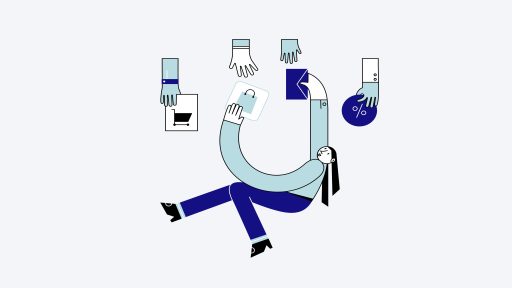Unveil the most optimal route to evolving into a proficient web, UI, and UX designer. This extensive manual presents a well-structured learning path and underlines acclaimed resources to assist you in honing critical competencies and jumpstarting your career.
1. Journey for Web Designers
a. Grasp Fundamentals of Web Design
- Absorb HTML & CSS: The fundamental languages for constructing and styling websites.
- Adopt Responsive Design: Ensure seamless appearance across all devices using methodologies like Flexbox and Grid.
- Introduction to JavaScript: Enhance user interaction on websites.
b. Proficient in Design Principles
- Typography Mastery: Select and pair fonts effectively.
- Comprehend Color Theory: Grasp color palettes and their psychological influences.
- Layout Expertise: Craft visually appealing and functional layouts.
c. Acquire Proficiency in Web Design Tools
- Master Figma: Utilize for designing and prototyping websites.
- Utilize Adobe Dreamweaver: In coding-based web design ventures.
- Explore Canva: For rapid and beginner-friendly design tasks.
d. Develop Practical Aptitudes
- Delve into Wireframing: Sketch the foundational structure of web pages.
- Engage in Prototyping: Formulate interactive website models.
- Basic SEO Understanding: Optimize sites for search engines.
e. Forge a Portfolio
- Embark on Personal Projects: Design and construct your websites.
- Freelance Endeavors: Garner real-world exposure by collaborating with clients.
- Present Your Work: Establish a professional portfolio site to exhibit your projects.
f. Remain Informed
- Keep Abreast with Web Design Blogs: Stay informed about recent trends and technologies.
- Engage in Design Communities: Collaborate with fellow designers for feedback and reinforcement.
Top-notch Learning Materials
- Web Design for Everybody: Basics of Web Development & Coding Specialization – Coursera: A thorough course covering HTML, CSS, JavaScript, and responsive design.
- Embark on Crafting Responsive Real-World Websites with HTML and CSS – Udemy: Focused on fashioning practical, responsive websites.
- Web Design – Udacity: Mastery of Figma and design thinking for web design.
- Commence Building Your First Website – Pluralsight: Ideal entry point for novices to initiate website construction from scratch.
2. Journey for UI Designers
a. Comprehend Core UI Design Principles
- Adept at Visual Design: Mastery in colors, typography, and iconography.
- Mastery of Layout Design: Organize elements for optimal user engagement.
- Prioritize Consistency: Uphold uniformity across all design aspects.
b. Familiarize with Industry-Standard Tools
- Master Figma: Collaborative interface design and prototyping.
- Adopt Adobe XD: Design and prototype engaging user interfaces.
- Utilize Sketch: Scalable design tool for macOS users.
c. Hone Prototyping Abilities
- Initiate Wireframing: Cultivate low-fidelity interface representations.
- Create Interactive Prototypes: Develop high-fidelity prototypes to simulate user interactions.
- Implement Micro-interactions: Elevate user experience through subtle animations and feedback.
d. Establish a Robust Portfolio
- Undertake Design Projects: Engage in diverse UI projects to demonstrate versatility.
- Document Case Studies: Detail your design processes and problem-solving strategies.
- Collaborate with Developers: Grasp the implementation process and refine designs accordingly.
e. Keep Abreast of UI Trends
- Track UI Design Blogs: Stay informed on the latest design trends and best practices.
- Participate in Design Challenges: Enhance skills by addressing real-world design conundrums.
Prime Learning Materials
- Figma UI UX Design Essentials – Udemy: Comprehensive primer on Figma and UI/UX design principles.
- Enroll in Adobe XD Courses – Coursera and Udemy: Acquire skills in interactive prototyping and design amalgamation with Adobe Creative Cloud.
- Sketch Courses – LinkedIn Learning: Focused on vector graphics alteration and collaborative design for macOS users.
- Explore InVision Studio Tutorials: Master interactive prototyping and advanced animations.
3. Journey for UX Designers
a. Grasp Concepts of UX Design Principles
- Dive into User Research: Conduct surveys, interviews, and usability tests to comprehend user requirements.
- Master Information Architecture: Organize and structure content with efficiency.
- Create User Personas: Develop detailed user profiles to steer design decisions.
b. Familiarize with UX Design Tools
- Utilize Figma: For collaborative UX design and prototyping.
- Adopt Balsamiq Wireframing: Streamline…
- The wireframing procedure with user-friendly tools.
- Proto.io: Construct high-fidelity, interactive prototypes without the need for coding.
c. Proficient in the UX Design Process
- Design Thinking: Employ innovative problem-solving methods.
- Wireframing and Prototyping: Transform concepts into concrete designs.
- Usability Testing: Assess and enhance user experience via testing.
d. Create an Extensive Portfolio
- Real-World Projects: Engage in projects that tackle real user issues.
- Detailed Case Studies: Present your research, design approach, and results effectively.
- Diverse Projects: Include various projects to showcase your adaptability.
e. Boost Soft Skills
- Communication: Effectively express design concepts and collaborate with teams.
- Empathy: Comprehend and prioritize user requirements.
- Problem-Solving: Tackle and resolve design obstacles creatively.
Popular Learning Resources
- Google UX Design Professional Certificate – Coursera: Comprehensive program encompassing user research, prototyping, and interface design.
- CareerFoundry’s UX Design Program: Progress from novice to job-ready UX designer with an employment guarantee.
- DesignLab’s UX Design Academy: Acquire in-demand UX skills through self-paced learning and career assistance.
- Springboard’s UX Design Bootcamp: Intensive program led by industry professionals with a strong emphasis on portfolio development.
4. Merged Web, UI, and UX Design Map
For those interested in amalgamating web, UI, and UX design into a unified skill set, the subsequent roadmap amalgamates elements from all three fields:
a. Fundamental Skills
- HTML, CSS, JavaScript: Crucial for web design and comprehending design implementation.
- Design Principles: Master typography, color theory, layout, and visual hierarchy.
b. Specialized Design Abilities
- UI Design: Concentrate on crafting visually appealing and cohesive user interfaces.
- UX Design: Prioritize user research, information architecture, and usability testing.
c. Proficiency in Design Tools
- Figma: Central tool for both UI and UX design, featuring collaborative functionalities.
- Adobe Creative Suite: Utilize tools like Adobe XD for design and prototyping purposes.
- Webflow: Construct and animate websites based on your designs.
d. Practical Implementation
- Projects: Engage in projects necessitating both UI and UX design, such as website revamps or app interfaces.
- Internships: Acquire practical experience by collaborating with established design teams.
- Freelancing: Offer your amalgamated skills to clients for a range of projects.
Build a Multifaceted Portfolio
- Integrated Projects: Showcase projects that highlight your capability to manage both design and user experience.
- Process Documentation: Spotlight your capacity to carry out research, design interfaces, and implement responsive designs.
- Feedback and Iteration: Continuously enhance your portfolio based on feedback from peers and mentors.
f. Ongoing Learning and Networking
- Stay Updated: Keep abreast of industry blogs, participate in webinars, and engage in design communities.
- Networking: Connect with fellow designers, join professional associations, and attend design gatherings.
Popular Learning Resources
- Web Design for Everybody – Coursera: Encompasses web development fundamentals crucial for combined design roles.
- Google UX Design Professional Certificate – Coursera: Offers detailed UX knowledge complementing web and UI skills.
- Figma UI UX Design Essentials – Udemy: Master a tool pivotal for integrated design responsibilities.
- CareerFoundry and DesignLab Programs: Provide comprehensive training covering web, UI, and UX design.
5. Supplementary Resources and Communities
a. Virtual Communities and Forums
- UX Mastery: A supportive community providing articles, ebooks, and workshops.
- Interaction Design Foundation: Access a vast collection of design literature and local groups.
- UX Collective and UX Planet: Platforms for the latest insights and trends in blogs and publications.
b. Podcasts and Blogs
- Users Know: Learn from industry experts about lean startups and agile design through podcasts.
- UI Breakfast: Explore UX/UI design topics through captivating podcast episodes.
c. Platforms for Continuous Learning
- Nielsen Norman Group (NNG): Access research reports, guidelines, and UX methodologies.
- Le Wagon: Offers practical courses with hands-on exercises for basic UI/UX skills.
Conclusion
Initiating a profession in web design, UI design, or UX design requires a fusion of theoretical comprehension and hands-on practice. By adhering to this methodical roadmap and utilizing the suggested resources, budding designers can cultivate the essential skills to flourish in these dynamic and constantly evolving spheres. Developing a robust portfolio, engaging with the design community, and staying abreast of current trends are pivotal steps toward forging a thriving design career.
Citations:
[1] https://www.andacademy.com/resources/blog/ui-ux-design/9-best-free-ui-ux-design-courses/
[2] https://www.techrepublic.com/article/best-web-design-courses/
[3] https://www.coursera.org/courses?query=ux+design
[4] https://careerfoundry.com/en/blog/ux-design/ux-design-course-online/
[5] https://www.guvi.in/blog/ui-ux-designer-roadmap-for-beginners/
[6] https://userpilot.com/blog/ui-ux-roadmap/
[7] https://www.thedesignclan.com/post/how-to-become-a-ui-ux-designer-in-2024-complete-roadmap
[8] https://www.nobledesktop.com/classes-near-me/blog/new-ux-designer-resources
[9] https://supercharge.design/blog/how-to-become-a-ux-ui-designer-in-2024